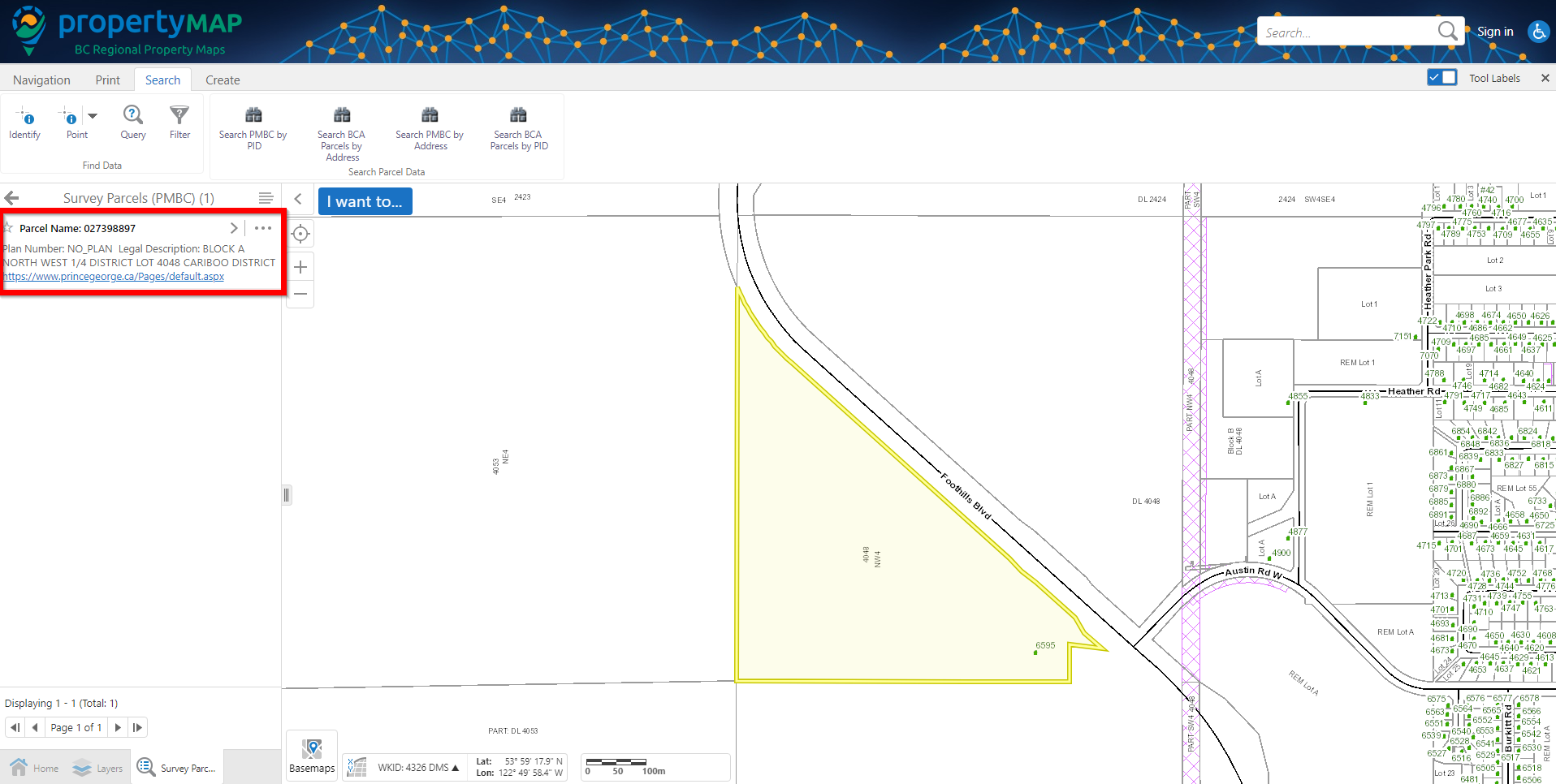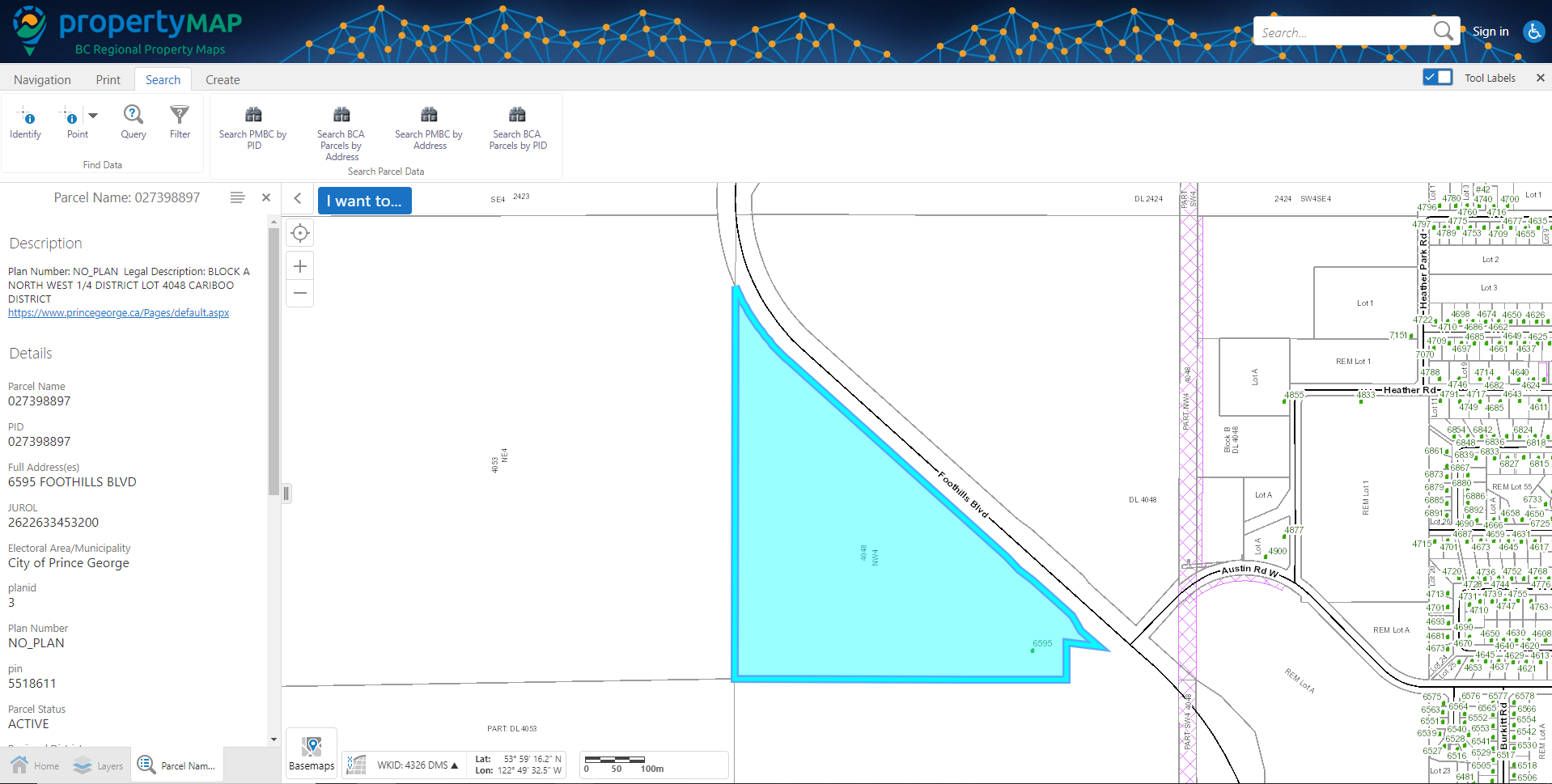Step 1:
Navigate to the 'Search' tab at the top left hand area of the map.
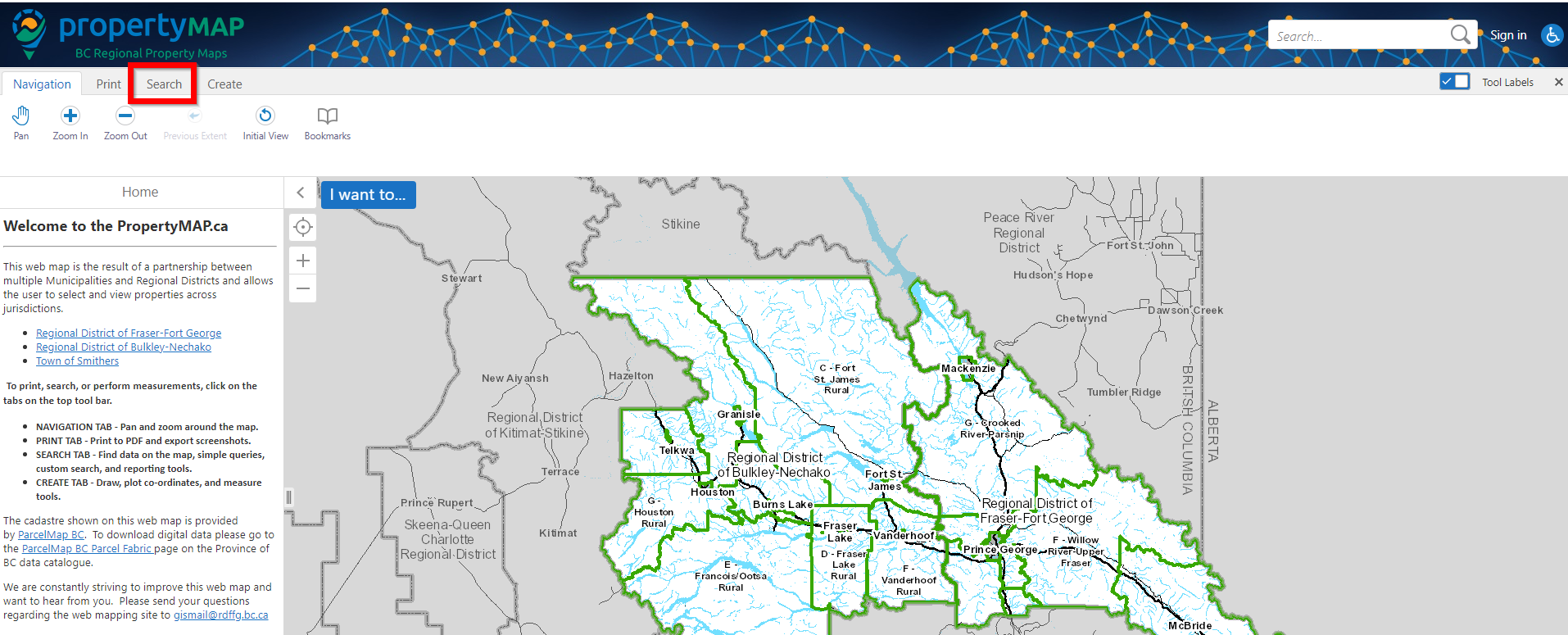
Step 2:
You will see 4 icons with Binoculars. You have the option to search by your PID or full address here; within Parcel Map BC, or BC Assessment information.
Click on one of the tools and enter either your PID or full address.
For a description of the differences between BCA and PMBC data, click here.
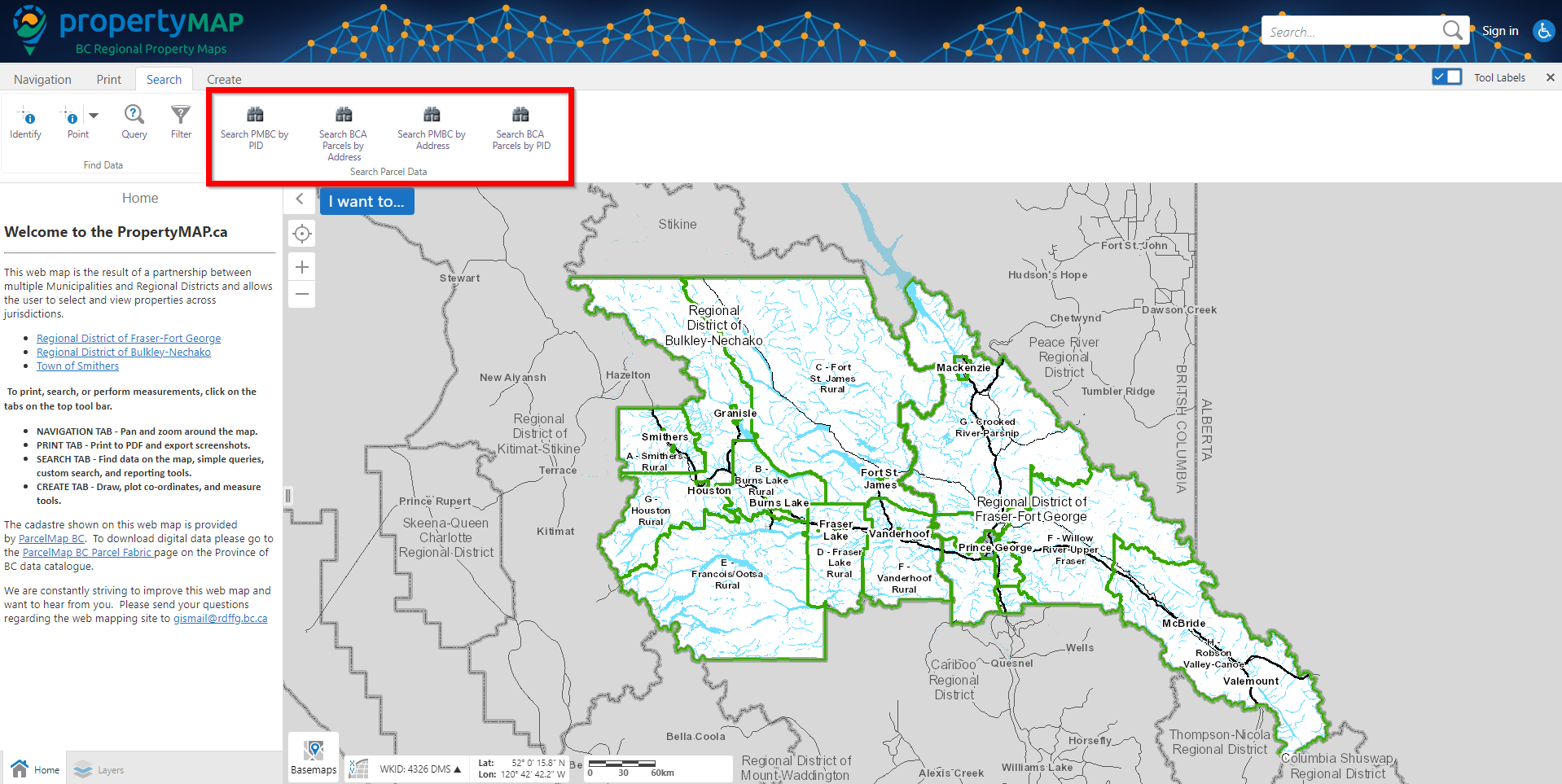
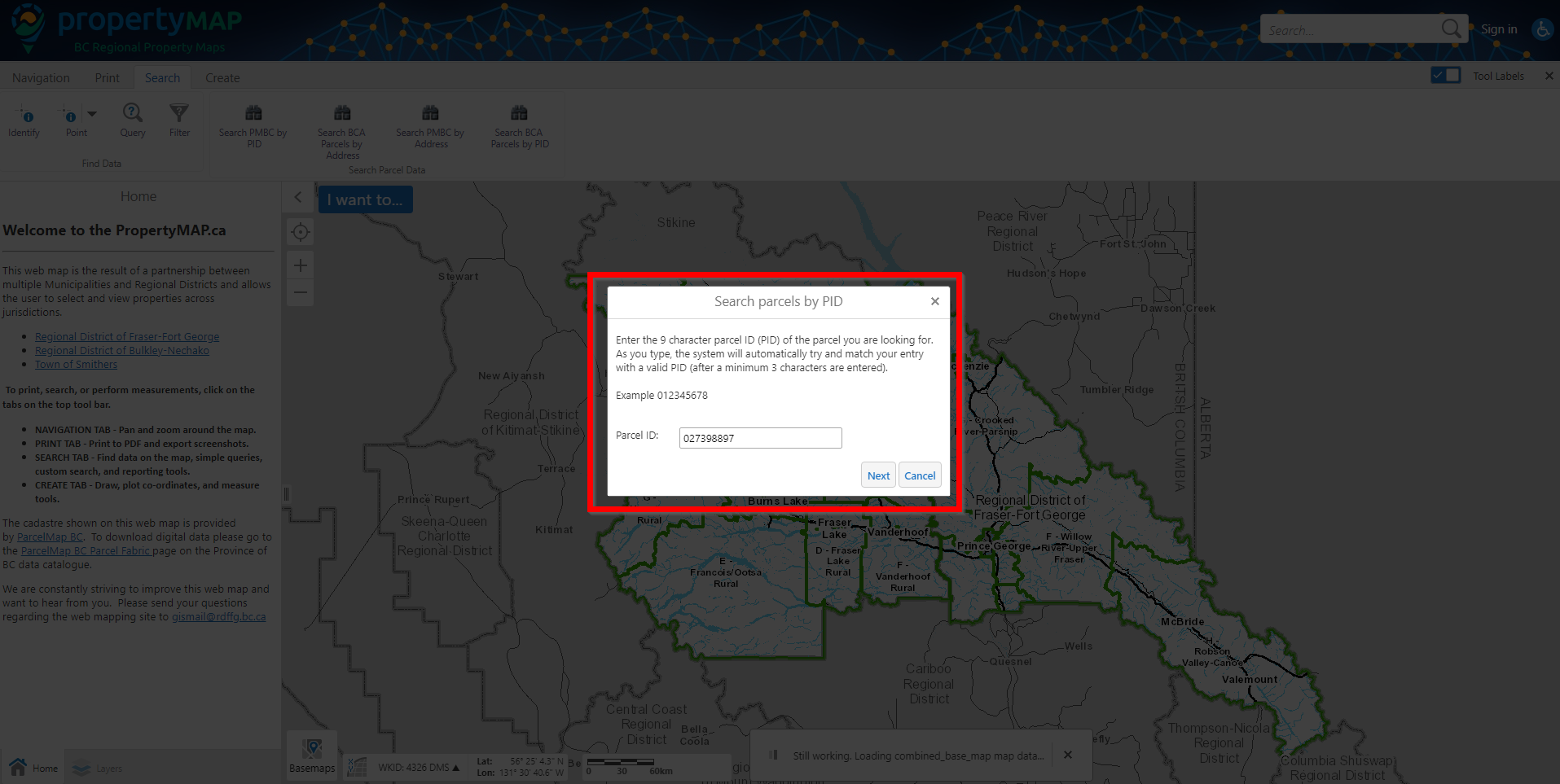
Step 3:
Press the 'next' button and the map will zoom to the property you have entered.
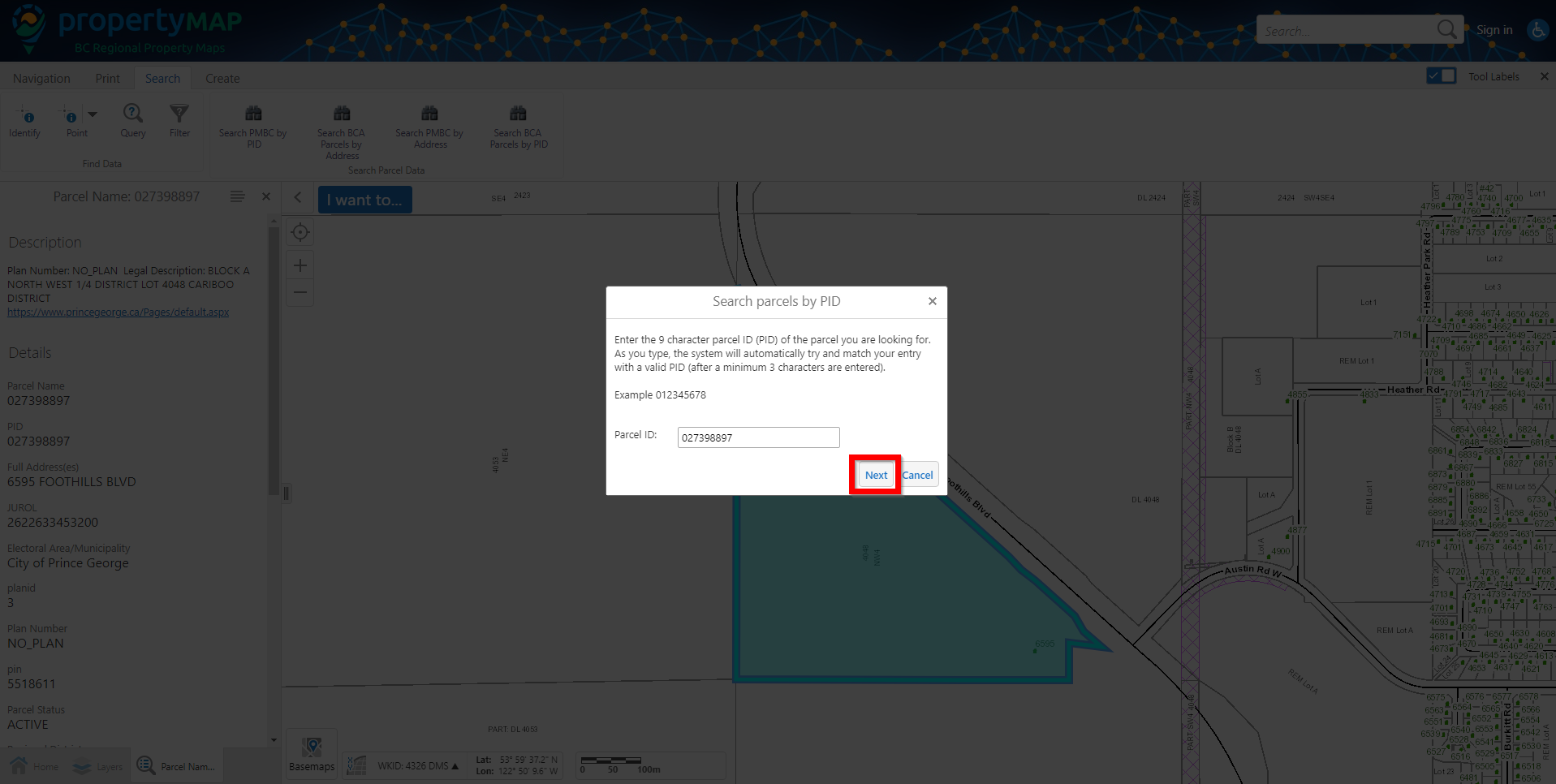
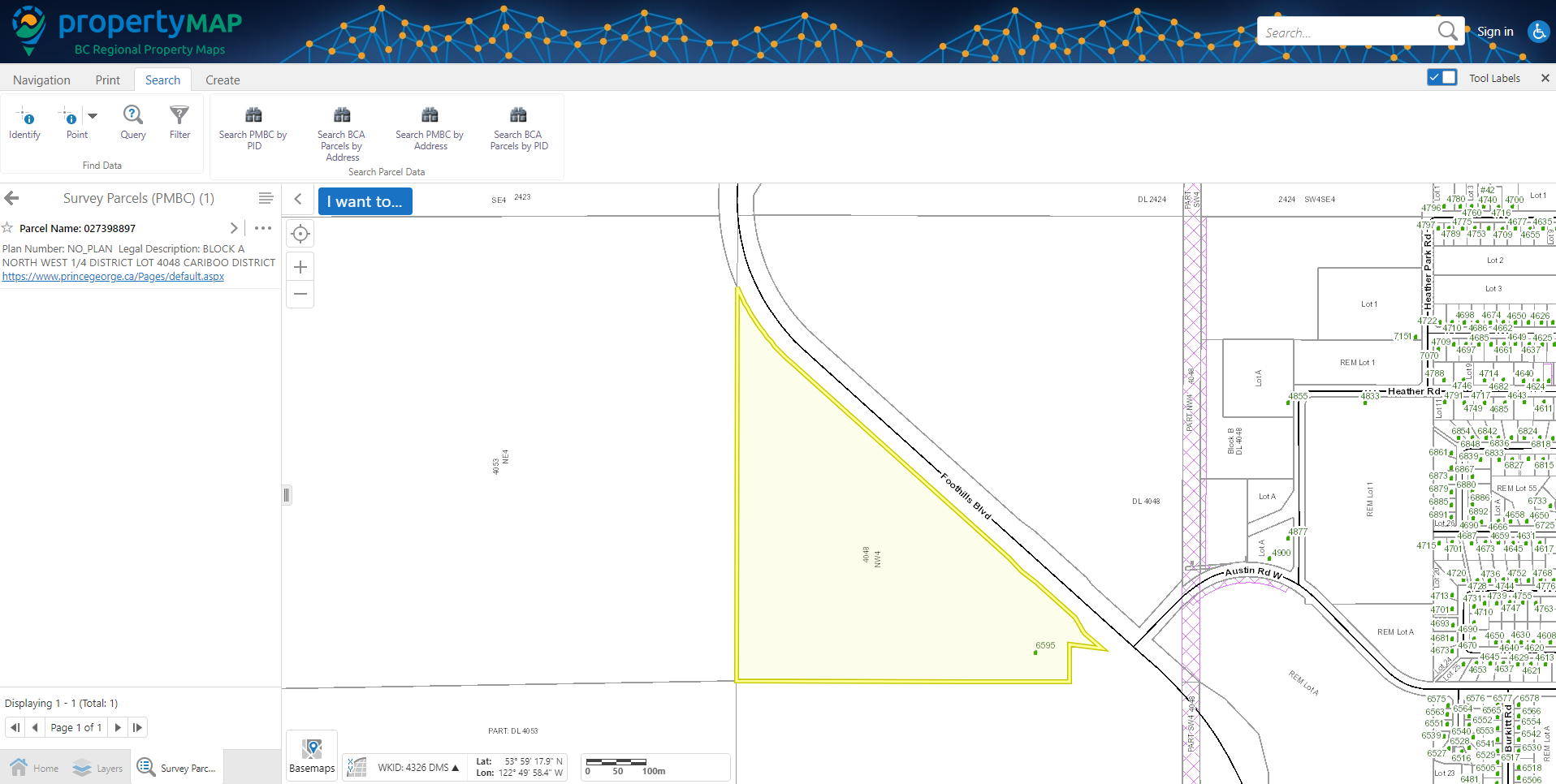
Step 4:
To get more information (attributes) on the property, click on the Parcel Name in the left hand column that appears. You should now be zoomed to your parcel, and have its associated attributes